Includator is now freely available as part of the Cevelop IDE.
Installation¶
To use Includator, you first need to have Eclipse CDT. Second, Includator requires an Eclipse Kepler release of CDT, otherwise you won’t be able to install Includator. To install Includator, open the Install New Software wizard in Eclipse:
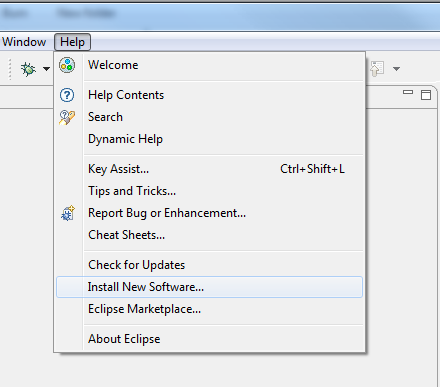
To install Includator, please use the update site http://www.includator.com/update/luna/ (there are other update sites for earlier versions of Eclipse) and check Includator Static Analasys:
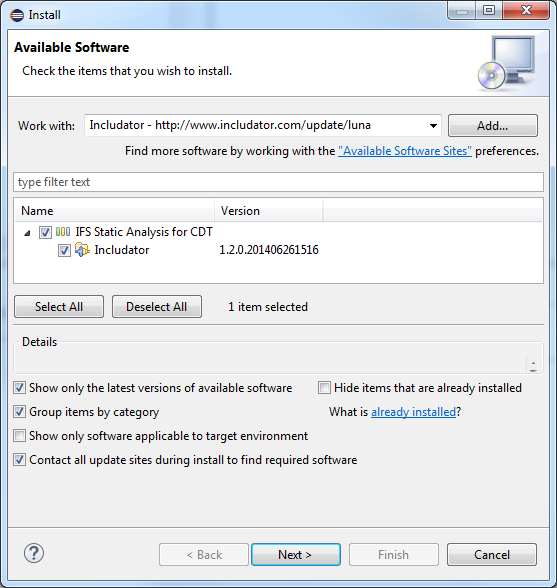
When prompted by Eclipse, enter your includator.com account credentials. After the installation, Eclipse will restart. Includator will promt for a license now.
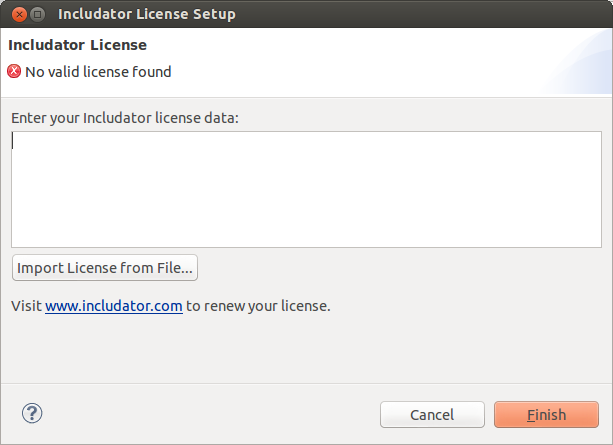
Please select Import License from File and select the license file which you received from us by mail. The content of the license file will now show in the text box. Click Finish to save the license information. You are now ready to use Includator.